
After changing tires on a 2021 Ducati Multistrada V4S, you must reprogram the TPMS sensors. This guide shows you how to use an OBDSTAR MotoMaster Scanner to do this.
Tools You Need:
OBDSTAR MotoMaster (STD or Full version)
Key Functions to Use:
TPMS Presence Enabling/Disabling
TPMS Code Writing
Important Note: After sensor programming, set the standard tire pressure values via the motorcycle’s dashboard.
Step-by-Step Instructions:
- Start the OBDSTAR MotoMaster scanner, go to:
MOTO Diag > DUCATI > Latest Version > Diagnosis > By model > M > Multistrada V4S > 1158 > 2021 model
Manual selection > BBS > Egicon – MY 21 > Special Function, enter password 123 and click OK.


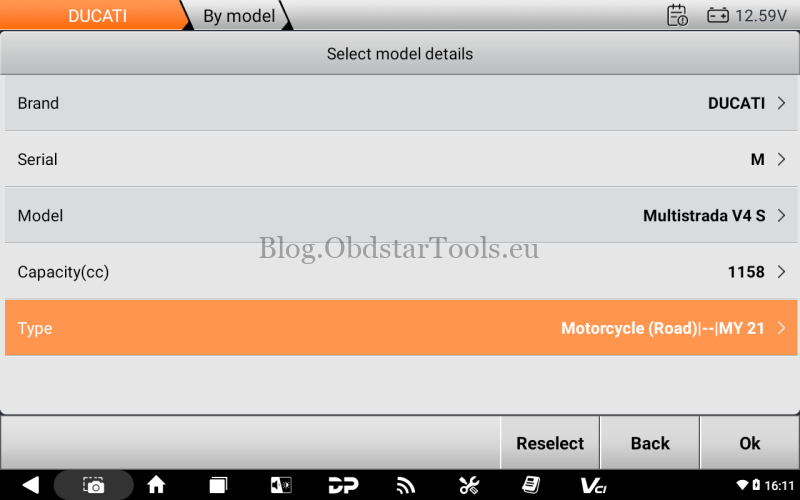
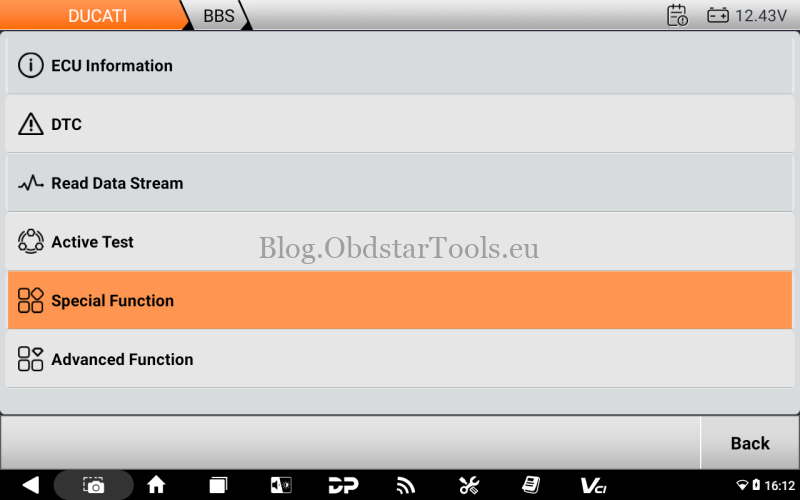

- Choose “Tire pressure monitoring sensor (TPMS) presence enabling/disabling”.
Click OK, then Cancel on the next screen.
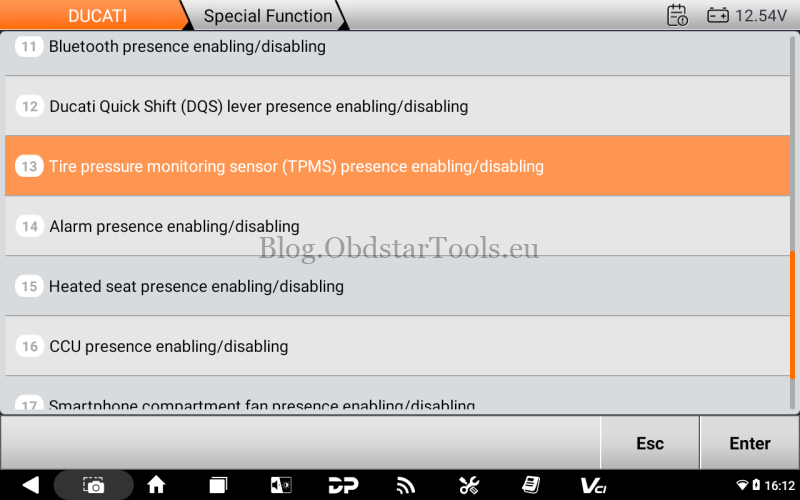
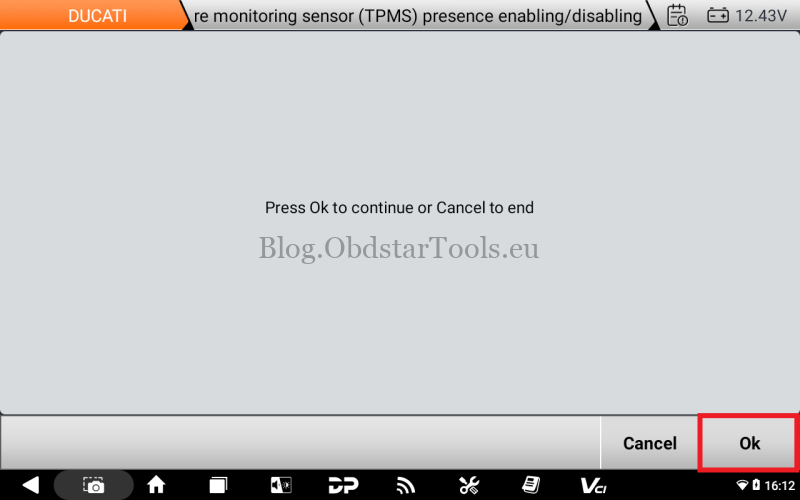
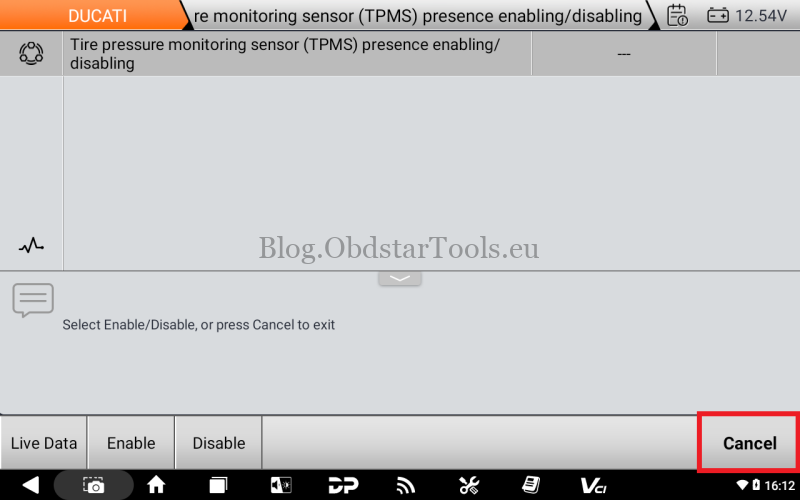
- Follow the prompt to turn the ignition OFF. Then, turn the ignition ON.
Wait for the process to finish. You will see Enabled. The enabling is done.
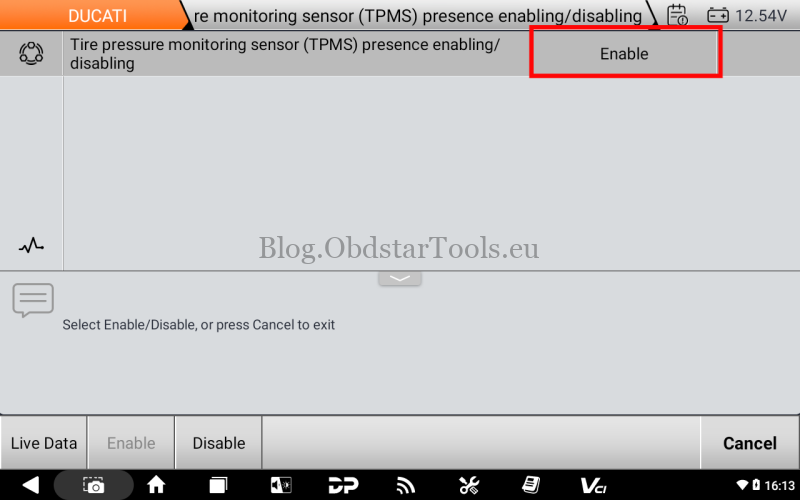
- Now, go back and select:
Hands Free (Smart Key) System > ASAHI DENSO – MY 21 > Special Function > Agree. Enter password 123 again.
Select the TPMS code writing > OK > Front and rear TPMS code writing.
Note: If only programming the front or rear pressure sensor, choose the corresponding option.


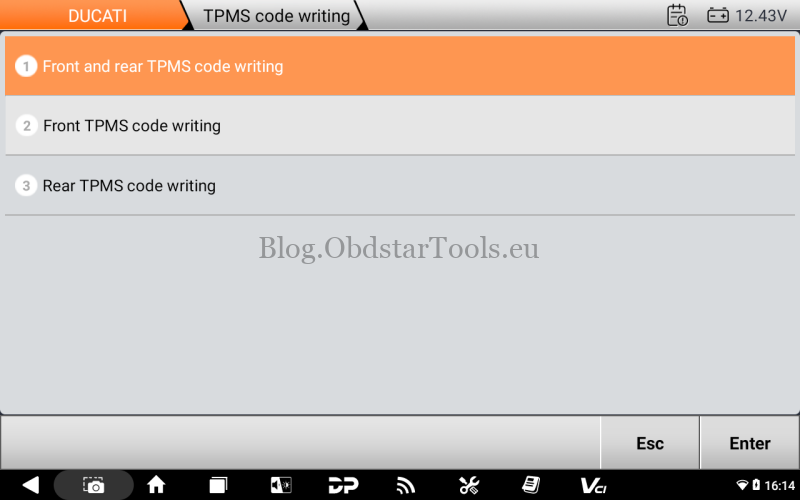
- Find the code on the front/rear sensor housing and enter it.
The TPMS sensors are now successfully matched.

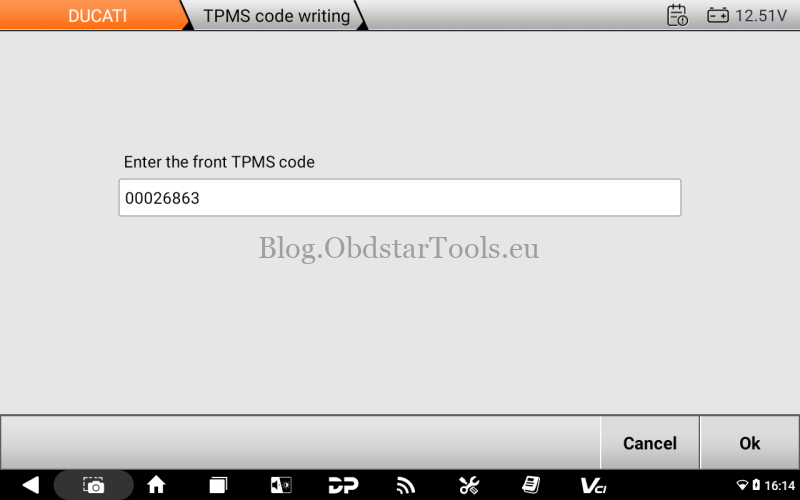

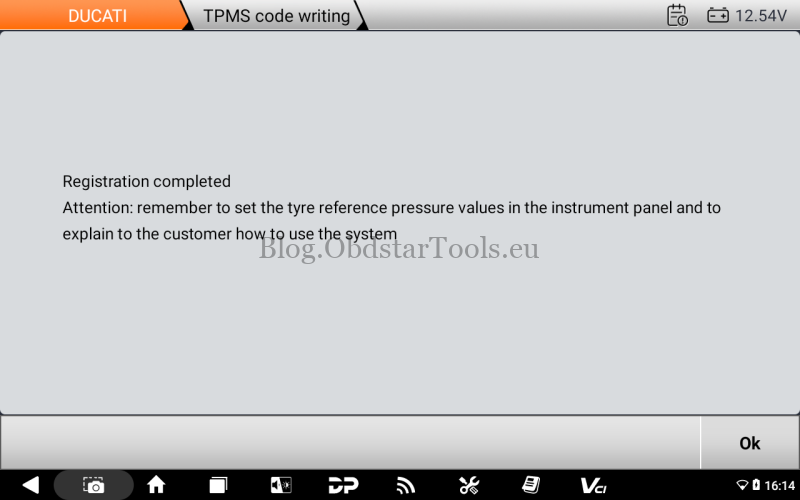
Summary
Always follow the on-screen prompts on your OBDSTAR MotoMaster device during the operation. This procedure ensures your Ducati’s ECU and dashboard correctly display tire pressure data.
For more support, visit www.obdstartools.eu.
Email: sales@obdstartools.eu
WhatsApp/Mobile/Wechat: +86 15972933706
Skype: OBDStarTools.eu