
Question: Why can’t I find the Ducati app on the screen of my OBDSTAR iScan Ducati device?


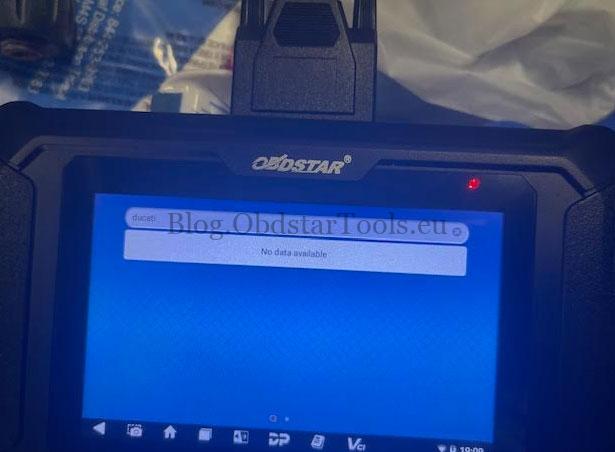

Answer:
If the Ducati application is not visible on the main screen of your OBDSTAR iScan Ducati Motorcycle Diagnostic Tool, it is likely because the app has not been installed or needs to be updated.
To resolve this issue, follow these steps:
- Navigate to the Upgrade section from the main menu.
- Check for available updates or additional apps.
- Locate and download the Ducati app from the upgrade or download center.

This process ensures that your device has the latest software and all necessary applications for diagnosing Ducati motorcycles. The iScan Motorcycle Scanner is designed to offer comprehensive coverage, and keeping it updated is essential for optimal performance.
For further support or additional tools, visit: www.obdstartools.eu
Technical Support
Email: sales@obdstartools.eu
WhatsApp/Mobile/Wechat: +86 15972933706
Skype: OBDStarTools.eu