
In this guide, we show you how to use the OBDSTAR P50 Airbag Reset Tool to clear crash data from an SGMW R7F701A033 encrypted airbag ECU. This step-by-step airbag reset tutorial is designed to be easy to follow, whether you’re a professional technician or a DIY auto enthusiast.
Tools You Will Need:
High-power DC regulated power supply
Main cable & jumper
MP001 Multi-Function Programmer
SGMW R7F701A033 Airbag Module
Make sure your OBDSTAR tool is updated to the latest software version before starting.

Check Full Operation Video:
Step-by-Step Airbag Reset Procedure
- Select “Crash Reset >> Airbag Reset >> Latest Version >> SGMW 23969210(BOSCH) R7F701A033 >> Start >> BOOT >> MP001 >> OK”
Note: Internet connection is required for this function.
- Check the[Guide] for wiring and safety tips before proceeding. Connect all cables according to the diagram.
- Read ECU information to confirm the part number.
- Click “Read DTC”, there is a crash-related fault code. Try “Erase DTC”, if it fails, proceed to the next step.
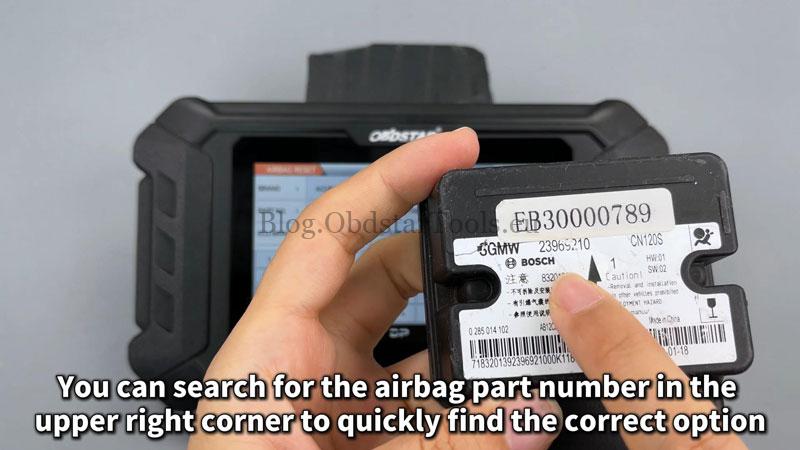


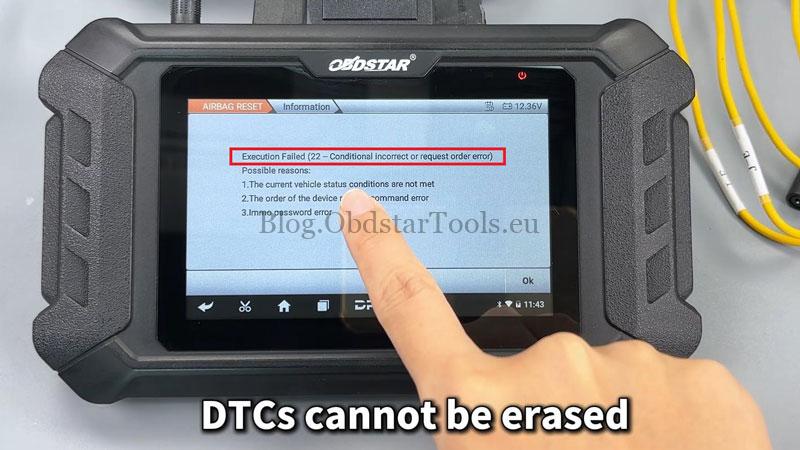
- Select”Erase Crash(BENCH)” using the MP001 programmer.
Before erasing, back up all data from the module. Refer to [PCB Pinout] for wiring.
- Power off, attach the RH850/V850 adapter, and open the airbag ECU.
- Solder wires as shown in the PCB diagram.
- Click “Read All Data >>Start >> OK”
Connect the MP001 programmer to your diagnostic device.
Save the backup file.
- Choose “Erase Crash >>OK >> Start >> OK”
Select the backup file as prompted.
- Once the crash record is erased, reconnect the device in diagnostic mode.
Click “Erase DTC” again – this time it should succeed.
Confirm by reading DTCs again – no fault codes should remain.
Done.
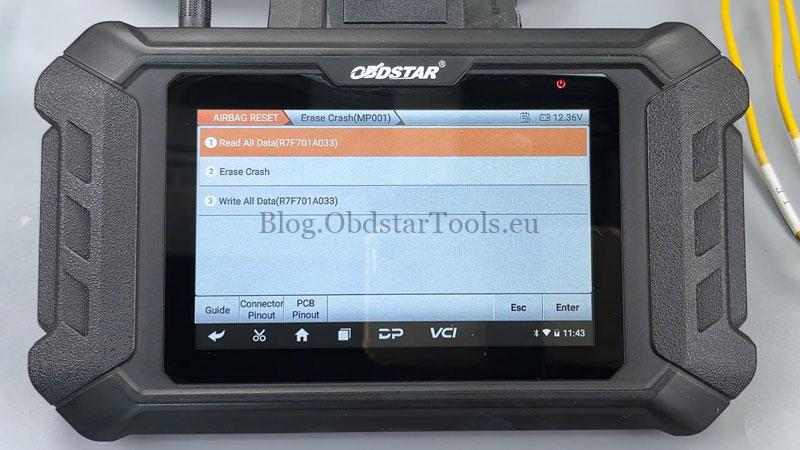

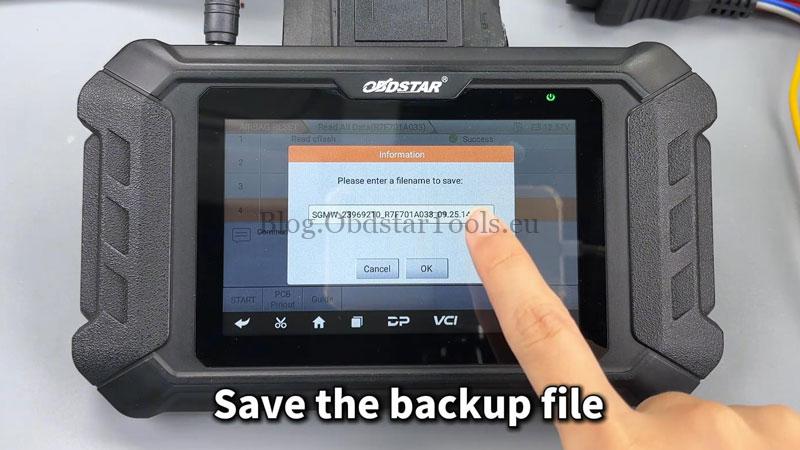
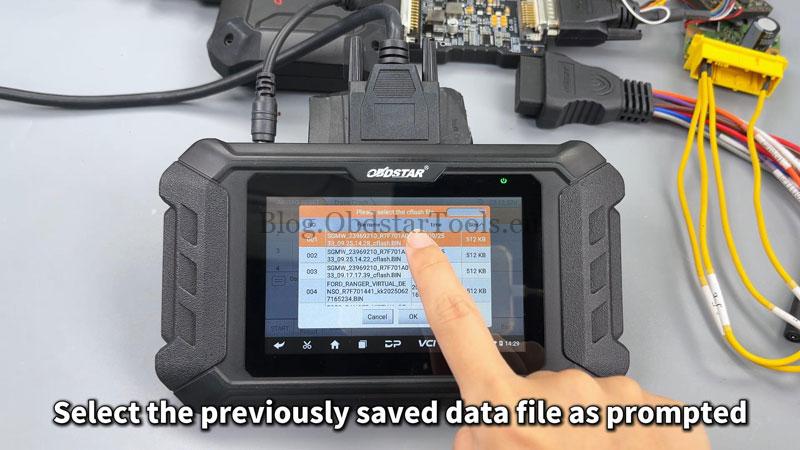


Result:
The crash data has been successfully cleared from the airbag module using the OBDSTAR P50 airbag reset tool. Your SGMW airbag system is now reset and ready for use.
Technical Support
Email: sales@obdstartools.eu
WhatsApp/Mobile/Wechat: +86 15972933706
Skype: OBDStarTools.eu