
This guide explains how to perform mileage calibration on a GEELY R7F701412 dashboard using the OBDSTAR ODO Master Tool.
Tools Required:
OBDSTAR Odomaster or X300 Classic G3
DC power supply
GEELY R7F701412 Dashboard

Procedure:
- Ensure your OBDSTAR tool has the latest software update
- Navigate to ODO Meter > AGREE and select: GEELY > COOLRAV > CONTINENTAL (R7F701412)
- Tap Guide for instructions and Connector Pinout for wiring reference
- Connect the dashboard according to the pinout diagram

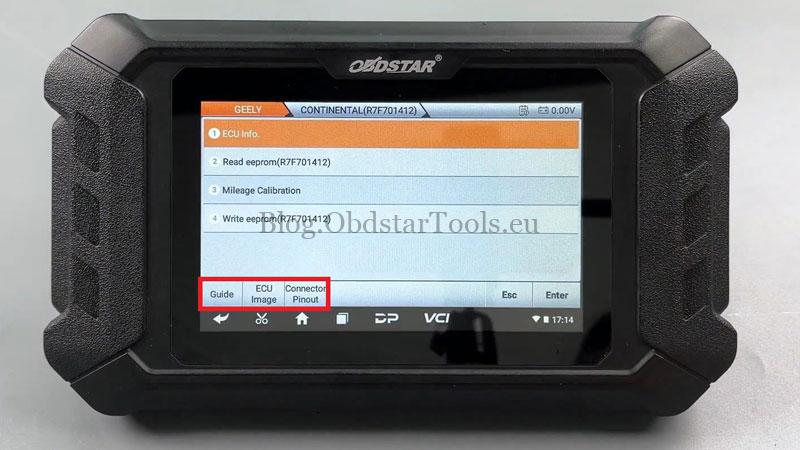

- Verify original mileage through ECU Info (e.g., 30000 km)
- Create a backup by selecting Read EEPROM and saving the file
- Proceed to Mileage Calibration and enter your desired mileage (e.g., 25666 km)

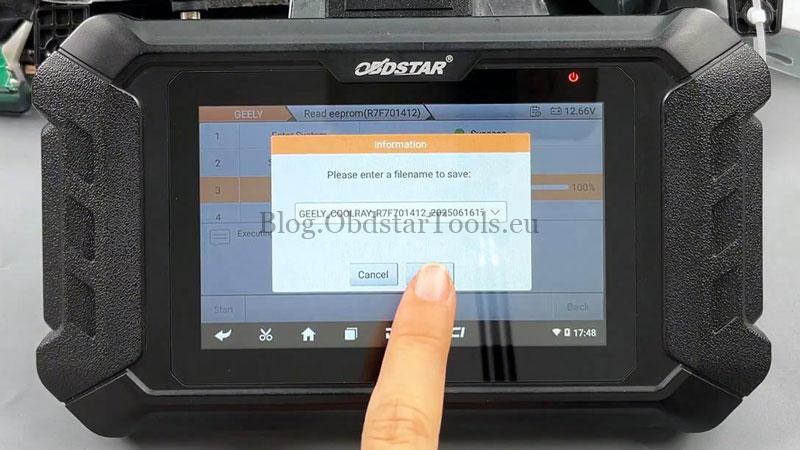
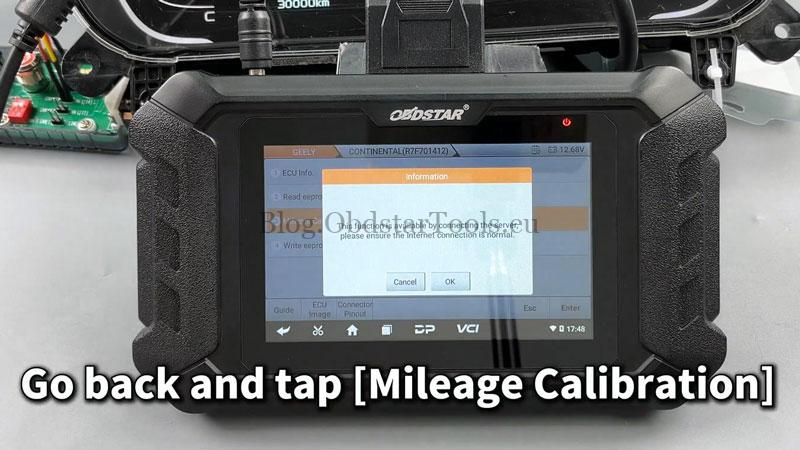

- Confirm the operation and verify results via ECU Info

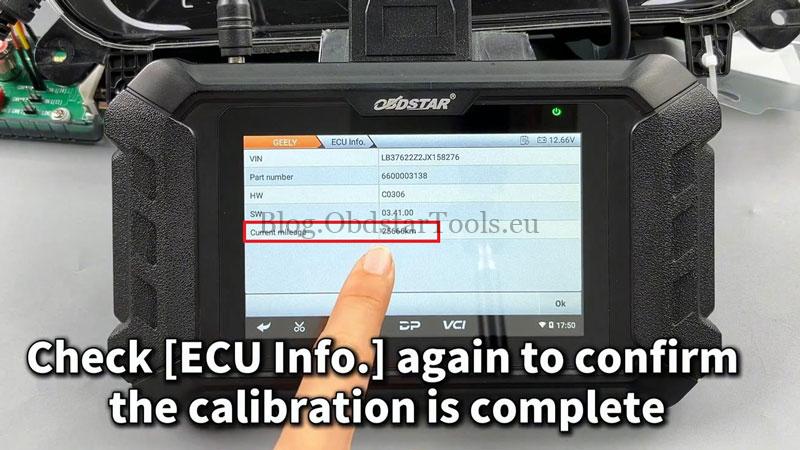
The OBDSTAR ODO Master makes mileage adjustment simple and reliable.
For professional automotive diagnostic tools and support, visit:
Technical Support
Email: sales@obdstartools.eu
WhatsApp/Mobile/Wechat: +86 15972933706
Skype: OBDStarTools.eu